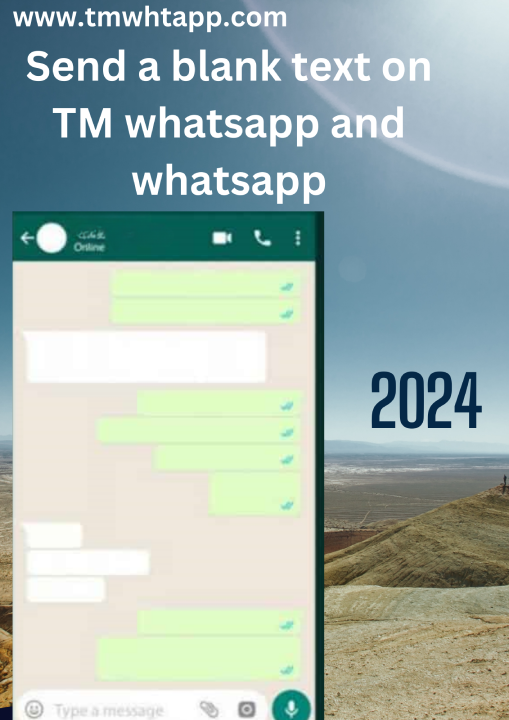How To Send A Blank Message On TM WhatsApp And WhatsApp
In the modern era, every person is busy in their life, whatever business, job, or student, they want unexpected joy. Yes, we have fun using TM WhatsApp. However, there is no feature like this, but we will do this to bring smiles to our buddies. Sending an empty message is annoying for some users, and we will do this for enjoyment and entertainment. Below, we will discuss some ways to how Send A Blank Message On TM WhatsApp And WhatsApp.
How To Write Empty Messages On Tm WhatsApp
- Open the TM Whatsapp and click the chat you want to send an empty message.
- At the top right corner, there is a circular icon Click that icon.
- A pop option will open. You will see the option “send a blank message.”
- When you click the“send a blank message,” it will send
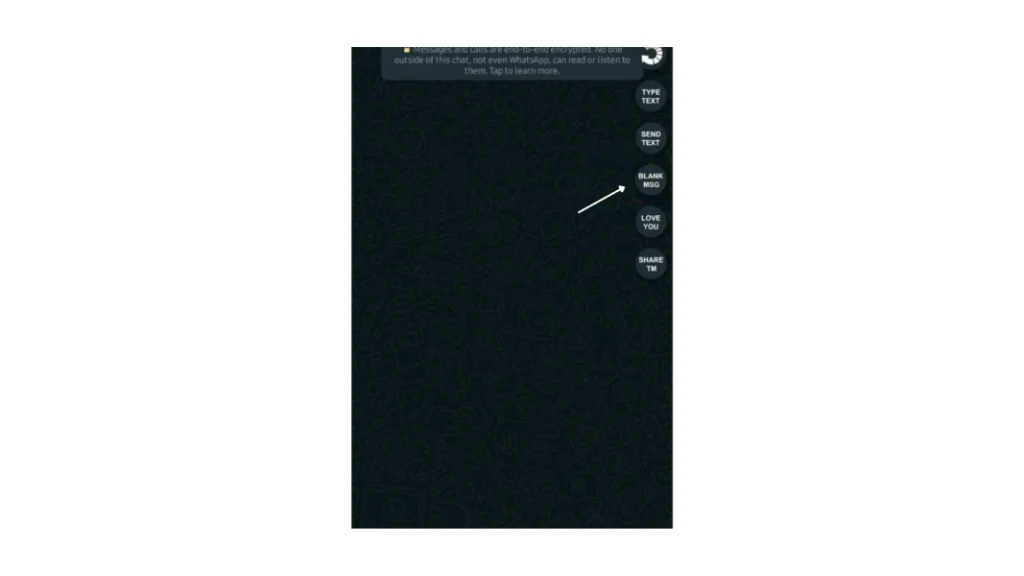
Send Blank Messages ON WhatsApp By a Special Character
- Open the interface of WhatsApp.
- Click the contact which you want to send.
- Click the contact which you want to send.
- Copy and paste a special character option ” ⇨ ຸ”.
- When you do this, automatically, a blank message will be sent to your friend
We send blank messages using third-party apps.
- Install the Blank Text app from the Play Store.
- After installation, select the option “invisible text.”
- The app offers multiple options, such as blank text with lines or black text with dots. You can choose according to your choice.
- The app will create a blank message you can copy and paste on your chat clipboard.
- You can send more funny messages like reverse text and glitch text.
We Send blank messages by using keys on the PC
- Log in to WhatsApp on a PC
- Open the chat block of any contact from your contact list.
- Click the message board,
- Press the alt key and type 0173. Then release the alt key
Conclusion
Nothing is impossible in the world. There are many ways to fulfill our desires. Now, you can send blank text to TM Whatsapp on official WhatsApp and by using third-party apps. You can easily send blank text on a PC by pressing keys from the keyboard of the laptop or computer. Enjoy and make moments memorable!