How to Create a Backup And Restore Tm WhatsApp Data?
Tm WhatsApp became interesting to users because of its friendly interface that facilitates their use. The founder, Titus Mukisa, introduced a feature named How to Create Back-up and Restore Tm WhatsApp Data backup creation.
Data backup is important as it will be helpful in future work, so we should create a backup for ease of smart working.
When transitioning to a new phone, we often download tm WhatsApp to ensure a seamless experience. We’re excited to preserve memories by accessing cherished photos, videos, and important documents. We’ll empower users with helpful guidance on effortlessly creating backups and seamlessly restoring their valuable data.
Steps to Create Back-up and Restore Tm WhatsApp Data
Following steps for creating back-up and data restore
- Open the app and click the 3 dots at the top right corner of the app
- An interface opens and clicks the TM mods option.
- Swipe down and select the option backup and restore
- On the new interface click Restore TM WhatsApp data
- You will receive a notification then click on restore
- Your data is smoothly restored in the new app
In Fresh Account Data Restore
TM WhatsApp has an automatic data restore feature for users. At times, users may prefer the option to restore their data manually, and we’re here to support that choice with easy-to-follow steps. To access the exciting updates of the latest TMWhatsApp app, ensure a seamless experience by creating a backup and restoring your data. The steps below will help you create a backup.
- Download the WhatsApp from the official site.
- Find the back files for the old app as mentioned below
- INTERNAL STORAGE >>COM.TMWHATSAPP>>TMWHATSAPP
- Once you find the files, you should send them to your new mobile account. Otherwise, use it as a backup for Tm.
- In the new mobile account click on the restore option
- Find the location and select from the mobile storage
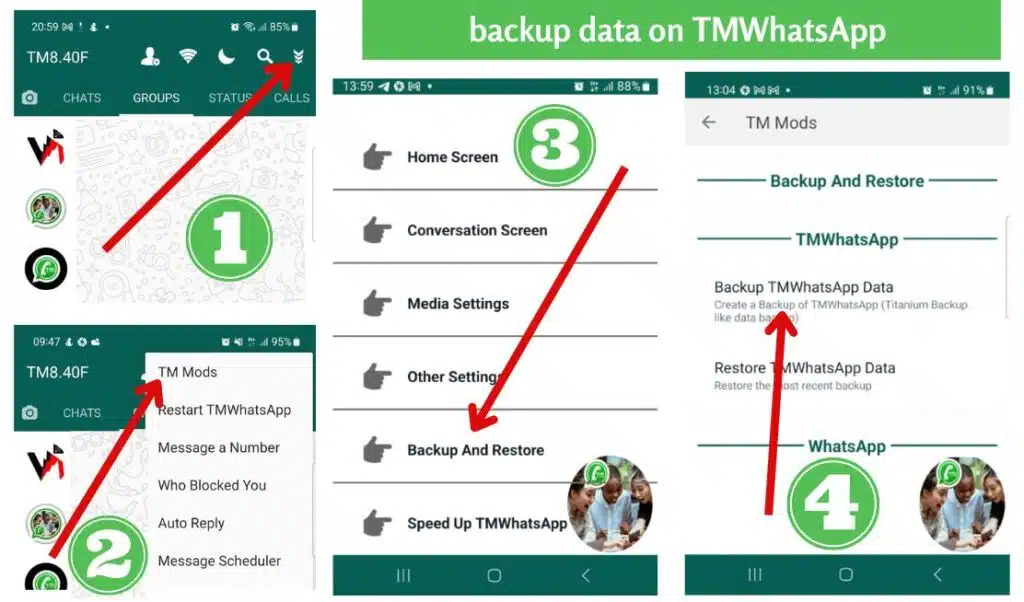
Conclusion
It covers all guidance on restoring and creating a data backup in a new mobile account. The above rules apply to Android mobiles. Unfortunately, it can’t be used for IOS because it is not designed for IOS devices and easily operates on Android mobile phones. Tm WhatsApp can even make blank text and backups automatically.




